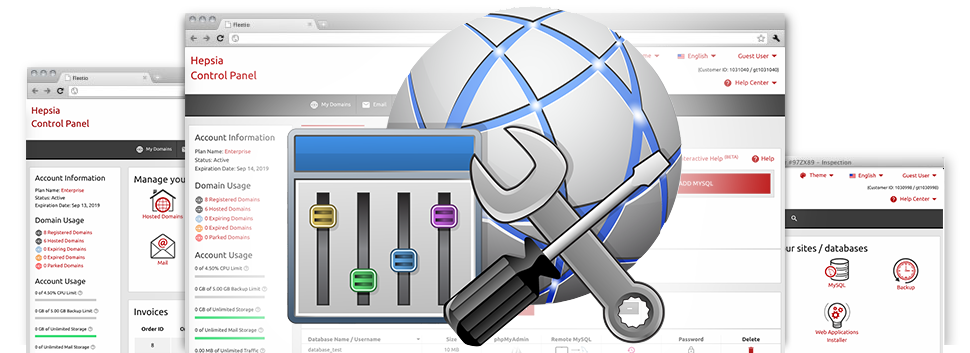We have bundled quite a lot of Advanced Resources inside the MGI Computers Web Control Panel. All these tools will allow you to do straightforward jobs just like guarding a directory using a password or far more complex ones like, as an example, modifying the PHP version of your cloud hosting account. Even though the tasks they do are not the same, the whole set of Advanced Resources have 1 uniformity. They’re very user–friendly and uncomplicated and involve virtually no particular capabilities on your part.
Hotlink Protection
Protect yourself from data transfer cyber–theft
When you create original content there will always be somebody that will attempt to make use of without your authorization. It can be applied both to text and photos. That’s where the Hotlink Protection tool integrated into our Web Control Panel will surely assist you. With merely a mouse–click, you are going to defend all images on your site by stopping other websites from connecting to them.
Using this method, not only will you end people from using your pictures, but you will at the same time ensure you stick to your monthly data traffic limitation.
.htaccess generator
Computerized generation of .htaccess files
By means of the .htaccess file, it’s easy to manage your site – set redirections, come up with security password shielded folders, etc. In the MGI Computers Web Control Panel, you can quickly make new .htaccess files using MGI Computers’s effective .htaccess Generator.
You do not need to learn anything at all regarding .htaccess files so as to use our .htaccess Generator. Simply designate the alterations you would like to make while using tool’s user–friendly user interface and it is going to immediately generate the needed code on your behalf.
IP blocking
Block harmful IPs from your site
Once you have a well–ranked site, at some point you fall victim to spammers and malicious site visitors. You’re able to shield all your sites from such activities through the IP blocking instrument incorporated into the Web Control Panel. The tool will allow you successfully prevent an IP address or possibly a full array of IPs with just a mouse–click.
Combined with MGI Computers’s comprehensive web stats and our GeoIP redirection software tools, this IP Blocking tool will allow you to effectively regulate the ways to access your website.
PHP configuration
Customize the PHP settings for your site
In the event the app you use demands a distinct PHP version, or you need to make any PHP improvements, you can quickly do this within the MGI Computers Web Control Panel. You are able to change the PHP build with a click, selecting from older PHP editions up to the present stable PHP launch. You can even speedily customize the most essential controls in the php.ini file, or develop a full change of how your PHP version performs.
It’s not necessary to wait for a long time or reboot anything at all for the modifications to work. All the adjustments are carried out online as soon as you save them.
Cron Jobs
Develop automatic scheduled tasks
If there’s some report that you should conduct everyday, or, perhaps there’s a number of automated chores you wish your site to execute, then cron jobs are exactly what you’ve been looking for. In the MGI Computers Web Control Panel, you can quickly develop and be in charge of all types of cron jobs. We have made a hassle–free way for you to set up a cron job. It requires less than a minute for a new activity to generally be appointed for execution.
Cron jobs are available with all our cloud hosting deals. Each boasts a different number of cron jobs. Additional cron jobs can be bought as an upgrade if you want.
Password Protection
Easy way to safeguard all your files
When using the MGI Computers Web Control Panel, you will be able to instantly defend each directory within your website, as a result of our Password Protection tool. All you should do is select the folder you need to shield and also state a login name together with a password that just you know. Your folder and all of its files will be safeguarded right away.
The security password you’ve specified will be stored in an encrypted way. No one can access it and you’ll be in a position to change it if you really want.
URL redirection
URL re–direction with only a couple of clicks
If you’d like to rapidly reroute your site to an alternative page or another website, this can be done with the URL Redirection tool. It negates the necessity to set up PHP redirects or configure an .htaccess file. Simply indicate the location you wish to point your site to and the software instrument will handle what’s left. Your site is going to be rerouted easily.
And if you prefer to revoke the redirection as well as have your web site directed back to the original URL, you can do this with a click of your computer mouse.