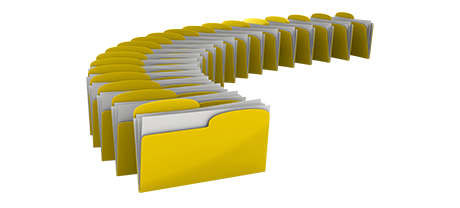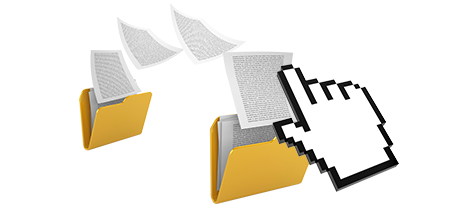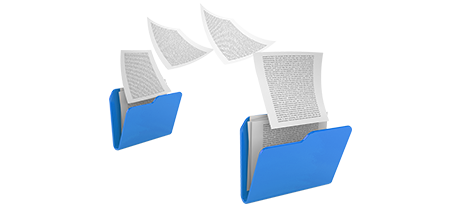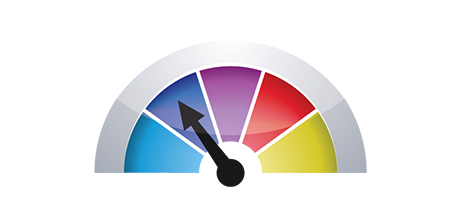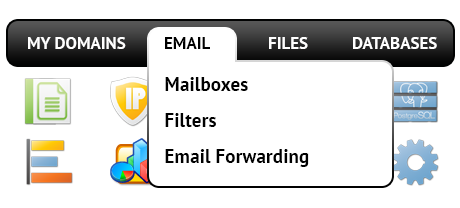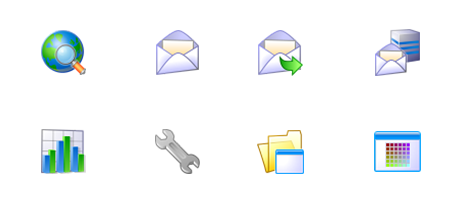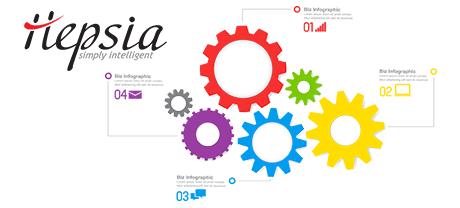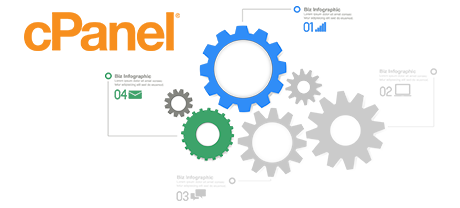The MGI Computers Control Panel was designed to bring innovation to the widespread website control interface. The prior Control Panel pioneer – cPanel, was developed back in the year 2000 and has not gone through an essential improvement since that time. The MGI Computers Control Panel is based on the concepts of the present, carrying convenience and intuitiveness to all website managing operations you can think about.
Move all the way down and review the two site management tools, learn more about their pluses and minuses and see which one will meet your demands the most.
1. Domain/invoicing/web site tools
When using the MGI Computers Control Panel you are able to control all your sites, domain names and email messages within exactly the same location. You don’t need to rely on any other invoicing or domain interfaces.
If you’d like standalone website management solutions – one for your websites, and yet another from where you can manage your domains and invoicing, then cPanel is perfect for you. However, you will have to sign into 2 URLs at the same time to efficiently maintain your web presence.
2. File Hierarchy
In the MGI Computers Control Panel, all the websites and subdomains are going to be separated from each other. Each site can have its very own folder isolated from the rest inside the home directory of your web hosting account. You can quickly switch from working on one site to maintaining another.
Using the cPanel Control Panel, you’ll have just one hosting account for your primary website and in case you intend to activate other websites in the same hosting account, they’ll be included as subfolders of your primary site. This will make controlling a number of sites really puzzling.
3. File Manager
The MGI Computers File Manager was created to work much like your desktop file explorer. Offering attributes like drag and drop file file publishing, right–click context menus, zip/extract options, and so forth., it’ll make manipulating your data files quick and easy. Additionally, you will find an integrated WYSIWYG editor together with a program code manager.
The File Manager featured in the cPanel Control Panel has been upgraded a couple of times throughout the years, nevertheless it still does not offer a quality experience when compared with other web–based file administration instruments. You are unable to utilize a drag–n–drop capability to publish files, the zip/extract tool may be unreliable from time to time and the file management user interface is restricted in features.
4. 100–percent–free Bonus Features
With the MGI Computers Control Panel, you will get a lot of free extras put together by our company. They’re offered without cost with each website hosting plan, which uses the Control Panel. With each package, you can employ instruments like the Straightforward Website Installer, the Web App Installer, the PHP 1 Click Framework Installer, the Site Creating Application, a set of Advanced Resources, and much more.
The cPanel Control Panel is offered through a commercial certificate and additional benefits are going to be integrated for an additional price. This means, even if your company provides complimentary add–ons within the cPanel, their actual cost will be contained in the price tag of your website hosting package. In addition, the quantity and sort of zero–cost add–ons will vary from one hosting provider to another.
5. Control Panel Interface Rates of Performance
We’ve designed our Control Panel to operate smoothly with our software and hardware solely. This will make it considerably faster than similar Control Panel solutions. We’ve as well tweaked it to
utilize the total potential of your net connection – the faster your Internet access is, the quicker our website management interface operates.
cPane is made to be operating on an array of systems using many different hardware setups. As a result, it’s not absolutely geared up to operate on a particular system, which could have negative influence over speed and stability. Furthermore, It may be even slower at times of massive hosting server overload.
6. Multi–domain name Management
Using the MGI Computers Control Panel, you’ll be able to manage a number of domains and websites from one location. Switching between domain administration and web site administration is performed by only switching to a different part of the Control Panel. It’s not necessary to sign into a different interface to control your websites.
With cPanel, it’s not possible to manage your domains and your websites from just one area, since the two user interfaces are separated. You will have to sign into two distinct web addresses anytime you decide to modify your domain settings and web site contents at a time.
7. Control Panel Menu
With the MGI Computers Control Panel, you’ll be offered the most current stats for your web sites and with handy access icons to the most often used areas. Additionally, you are able to move within the Control Panel, due to MGI Computers’s top navigation bar, which features links to all available Control Panel sections.
In the cPanel Control Panel, the main page is the sole location that includes hyperlinks to the various areas. In case you go into a menu and need to easily move to a different one, you’ll need to get back to the homepage and go further from there. This particular navigation will slow your task when you want to quickly perform a few tasks concurrently.
8. Trial Control Panel Accounts
The MGI Computers Control Panel provides a fully featured demo hosting account. All sections are around for you and you can test them to create new email accounts and databases, maintain your files, and so on. If you like how things stand, you are able to sign up right from the demo account.
The cPanel Control Panel is equipped with a basic demo interface that does not grant you access to the main web–site administration instruments you wish to explore. It will reveal to you how a common index page looks like and you’ll have access to just a few of all available menus. The other sections will be unavailable till you join.
Instead of just reading about the MGI Computers Web Control Panel, you can simply explore the Live Demo to check out yourself how uncomplicated web site administration could be.
Hepsia
- Live Demo
Service guarantees
- Our plans come with zero set up service fees and also a 30 day reimbursement warranty. Our typical response time frame is 20 mins.
Compare our prices
- Effortlessly examine the resources and features offered by our hosting offers. See which bundle provides you with everything that you need to build and control your web sites with ease.
- Compare our hosting plans
Contact Us
- Get hold of us at any time during business hours Monday to Friday for just about any pre–sale or common questions concerning our service. Phone us anytime.