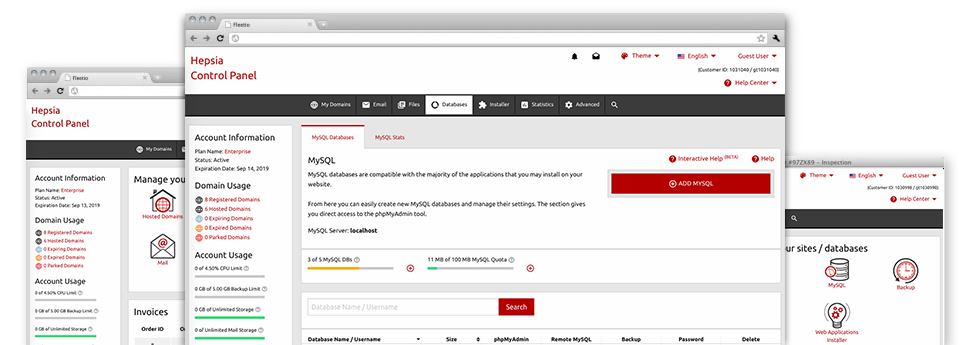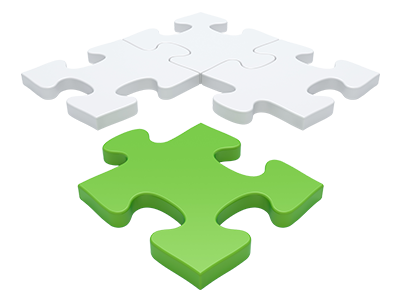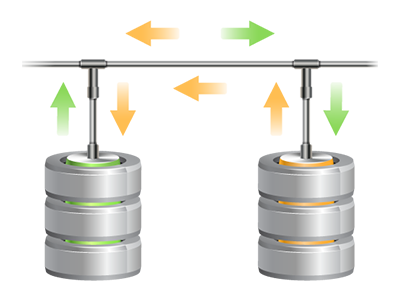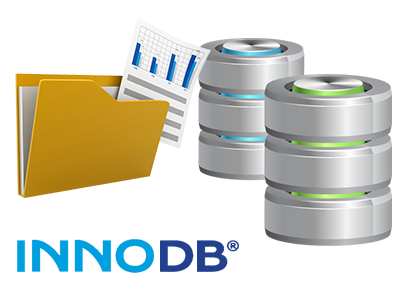We present you with a simple point and click Databases Manager, incorporated within our Web Control Panel, from which you could produce brand new MySQL and PgSQL databases right away. What is more, you’re able to control their configuration settings from the immediate access offered to the phpMyAdmin and phpPgAdmin software instruments.
A Convenient–to–use Interface
Be in charge of your databases with just a click of the mouse
Administering your databases is easier than ever, on account of the Web Control Panel interface for MySQL and PgSQL administration! In case you do not have detailed experience of making use of databases, you will find it very easy to handle MGI Computers’s Databases Manager.
You can make a new database merely by specifying the username and password or create a database backup with simply a click of the mouse. Likewise, within the Data Manager you’ll have direct access to the admin area for each database, allowing you to quickly alter it.
Easy Database Back–up
Take care of your database information with just a click
Assuming you have dealt with databases, you are aware that making a manual database back–up is not a basic job. In order to change this, we’ve developed an easy to understand tool that can back up your complete database with one click. The back–up file is going to be set for you in under a minute, depending on the size of the selected database.
There won’t be any confines on the amount of back–ups you may make for any particular database.
PgSQL Support
The most stable open source databases
A lot of MGI Computers’s shared website hosting bundles feature PgSQL support. Whilst dropping behind MySQL with regards to reputation and utilization, PgSQL databases are renowned for offering up the highest level of safety for your website content and articles. This is the main reason why businesses like Skype and Yahoo use PgSQL databases and not MySQL.
When considering database management, PgSQL is just as simple as MySQL.
InnoDB Databases
The brand new face of MySQL
With MGI Computers, you will inevitably discover the latest release of MySQL as well as the default MySQL storage engine – InnoDB, installed.
InnoDB is more stable compared to the earlier storage engine’s version – MyISAM. It’s ACID–compliant and, above all – it gives total transaction support. Furthermore, it employs row–level locking, rather than MyISAM’s table–level locking, that would always trigger performance issues at peak usage occasions.
Detailed Database Stats
Complete stats for your databases
With the broad database statistics tool included in the Web Control Panel, you’re going to be able to keep tabs of the stress accumulated through your dynamic web sites 24 hour a day. Any overload difficulty with your websites could slow the loading rates and have a negative impact on the online experience of your visitors. So, having data for the database load immediately, it will be straightforward to mend overload difficulties at once.
The database stats user interface reveals details of the volume of daily, hourly and monthly lookups, in order to evaluate just how the load is distributed over several time frames.