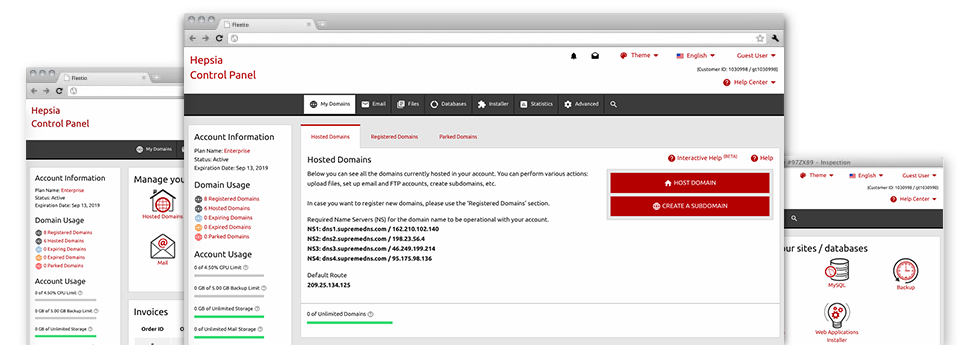Using the Domains Manager included in the Web Control Panel, you’ll be able to manage all your domain names without hassles, from the exact same spot you command your sites. And additionally the Domains Manager is full of all of the tools you need in order to effectively control every aspect of your domains.
Multiple Domain
Modify Whois, name servers, customized DNS
No matter how many domain names you will have, you can deal with each of them with just a click of the mouse from the MGI Computers Domains Manager! It is easy to change the WHOIS details, customize the name servers as well as integrate custom DNS records to as many domains as you would like straight from your Web Control Panel.
While using the Domains Manager, you will get immediate access to the files of your domain names and will also be allowed to manage the listed e–mail accounts on top of that. In addition, it’s possible to check the web numbers for every single one of your respective domains. The bulk option helps you to register and renew a wide range of domains at any given time.
DNS Records
Control a variety of DNS records
With the Web Control Panel, you can see a solution to create all kinds of DNS records for your domains. You can easily direct your domains to external hosts by using A or AAAA records, use 3rd party mail servers through MX records, set up domain redirection together with CNAME records, permit support for extra solutions through TXT records, etc. It is possible to alter the tweaked DNS records as well as return them to their defaulting values with merely a mouse click.
Beyond the customizable DNS records, you too can register name servers that happen to be depending on your domain. Consequently every one of your customers will find your brand name, instead of our generic name servers, when they make a WHOIS search.
Domain Parking
Park limitless number of domains
If you like a domain but don’t have a website for it yet, it’s possible to register it and park it up to the point your website is all set to go on the internet. Domain Parking aids you to get alluring domains and place them on the internet through the help of defaulting pages produced by our system. You can choose from an ’Under Construction’ web page or a "for sale" webpage. Additionally, you’ll be able to for the time being point the domain to another site.
Right after the web site for your domain gets ready, you unpark your domain with just a click of the mouse and your website gets on the web at once!
Domain Redirection
Built in domain redirection
If you want to redirect your domain to another web link, it can be done with simply a click of the mouse from the Domains Manager. We provide a user–friendly tool for domain name redirection. Everything you should do is enter in the website url in which you choose to reroute your domain name to. You’re able to point it to another domain name with your web hosting account as well as to every other domain name online.
If you wish to forward the domain name back to your shared website hosting account – simply click on the ’Host Domain’ button and our platform will perform the rest.
Whois Privacy Protection
Keep your level of privacy
The Domain WHOIS Privacy Protection service really is a good way to conceal the registration information of your domain name from the average person. It will swap your individual information through generic business name and address, making sure that no–one is able to utilize it for unlawful reasons. In case, nonetheless, anyone chooses to get hold of you relating to your domain, they can still use the detailed e–mail address, that can effortlessly reroute the email to you.
SSL
A needs to have for every one e–store
If you have a web shop that accepts online payments or if you use a customer logon place for your site, you should think of putting in an SSL for it. It’s an instant way to encrypt the link between website along with your visitors, in order that the information sent such as charge card data as well as account info is protected. From the Domains Manager, it’s easy to sign up for a new SSL certificate for your website.
An SSL certificate can be used just for one site. If you’d like an SSL certificate for various sites, you might take a look at a Wildcard SSL certificate.